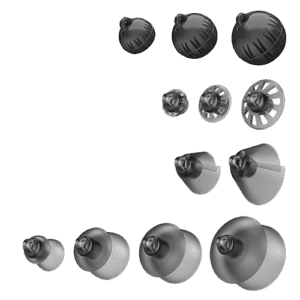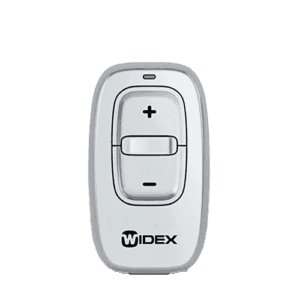Widex-Moment M-CIC Hearing Aids
Learn about the features of your Widex-Moment M-CIC hearing aids and find compatible accessories and spare parts to improve your hearing experience!

Streaming TV Audio
Widex TV-DEX
Stream high-quality sound directly from your TV to your hearing aids, allowing you to enjoy your favourite shows without disturbing others.
Shop now

Widex TV PLAY
A sleek and user-friendly device that wirelessly transmits TV sound from your television to your hearing aids for an immersive audio experience.
Shop now

Improving Home Telephone Conversations:
Speakerphone Option: If privacy allows, use a speakerphone for clearer communication during phone calls.
Connecting with Your Mobile Phone
Proper cleaning is a big part of maintaining the performance and longevity of your CIC hearing aids. These devices sit entirely within your ear canal, offering a discreet fit, but this also means they’re more exposed to wax, moisture, and debris.
To clean your CIC hearing aids, use a soft, dry brush to gently remove any wax or debris from the microphone openings, vent, and sound outlet. Replace wax filters regularly to prevent blockages and maintain clear sound quality. Avoid using water or cleaning solutions that could damage internal components.
Additionally, make sure the hearing aids are stored in a clean, dry case when not in use to protect them from environmental factors. Using a drying box or dehumidifier can also help remove moisture and extend their lifespan.
- Hearing Loss Type: Suitable for mild to severe hearing loss
- Design: Completely-in-Canal (CIC)
- Wax Guards: Nanocare Wax Guards
- Battery Type: Size 10 (Yellow)
- Remote Control Options: RC-DEX or the Widex ToneLink app
- Wireless Connectivity: Yes – Compatible with TV-DEX, TV PLAY, COM-DEX, and RC-DEX
- Bluetooth Connectivity: Not supported
- User Apps: Widex ToneLink app
- Loop Programme/Telecoil: Not supported