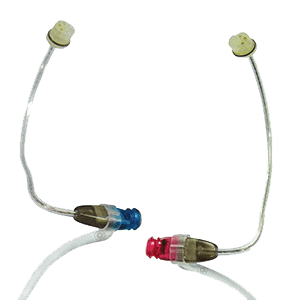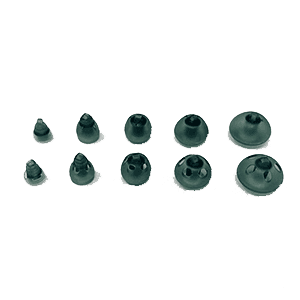Starkey Genesis AI mRIC R
Discover the various features of your Starkey Genesis hearing aids and explore compatible accessories!

Streaming TV Audio
Starkey Livio TV Streamer
Enjoy high-quality, direct audio streaming from your TV to your hearing aids without disturbing others.
Shop now
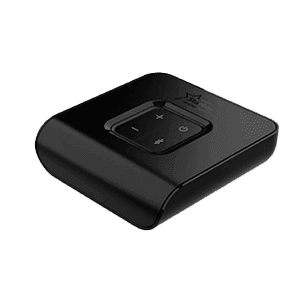
Starkey Livio Table Microphone
Place this microphone near your TV to capture and transmit audio directly to your hearing aids, especially useful in group settings.
Shop now

Streaming Phone Telephone Conversations
Table Microphone with Handset Adapter: Connect the Starkey Table Microphone with a Phone Adapter to enhance call clarity while using your landline phone.
Streaming Mobile Phone Conversations
Bluetooth Connectivity: To stream conversations from your mobile phone, you can pair it directly with your hearing aids using Bluetooth.
Improving Conversations in Noisy Environments
For Online Meetings and Gaming
Bluetooth Connection: Stream audio directly from your smartphone.
Remote Microphone+ with Roger X and Roger On: For even better performance, connect the Remote Microphone+ equipped with a Roger X receiver and use the Roger On microphone in headset mode connected to your computer.
Charging Your Hearing Aids
Cleaning your RIC hearing aids regularly will help extend their lifespan and ensure they continue to function optimally. As the name suggests, this style’s receiver sits inside the ear canal, which makes it susceptible to earwax and debris buildup.
To clean your RIC hearing aids:
Receiver and Dome
Gently remove the dome/earmold from the receiver (if detachable) and use a specialised hearing aid cleaning cup to clean it, filling the cup two-thirds with warm water and submerging the piece. Leave it in for 30 minutes and rinse thoroughly. Make sure it’s completely dry before re-attaching to the hearing aid.
Hearing Aid Body
Use cleaning wipes designed for hearing aids to wipe the main body (the part that sits behind your ear) to remove dirt, oils, and moisture. Avoid using water or cleaning solutions that could damage internal components.
Storage
Store your hearing aids in a clean, dry case when not in use. Using a drying box or dehumidifier can further protect them from moisture and extend their lifespan.
- Hearing Loss Type: Mild to severe
- Receiver-in-Canal (RIC) Design: Yes
- Receivers: Starkey Snap Fit RIC Receivers
- Domes: Starkey Comfort Buds (comes in open, occluded, and power options for a comfortable and secure fit)
- Wax Guards: Hear Clear Wax Guards
- Remote Control Options: Use the myStarkey app or the Starkey StarLink Remote Control 2.0
- Bluetooth Compatibility: Supports direct streaming from devices using LE (Low Energy) Bluetooth technology.
- Roger Compatibility: Yes – compatible with Roger On when used with Remote Microphone+ and Roger X receiver for improved hearing in challenging environments.