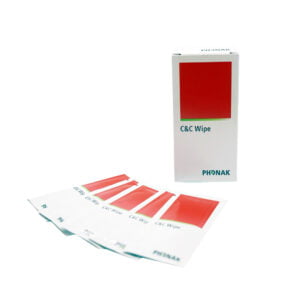Description
Pocket-sized and lanyard-equipped, this brilliant device was designed to provide maximum user convenience. It is the perfect accessory for adjusting the volume and programs on your hearing aids on-the-go.
Marvel & Paradise hearing aids users can use this remote control to adjust the volume of their hearing aids using the up and down buttons. Furthermore, they can switch between programs by using the program button.
How to use:
To use your Phonak Remote Control, you must first activate it- simply pull out the battery protective tab. You can then use the slider on the side of the remote control to switch it on or off. Upon switching it on for the first time, it will automatically be in pairing mode. This will be indicated by the blinking blue light indicator.
You will then need to pair the Phonak Remote Control with your hearing aids. Set them into pairing mode first by switching them on. You will then have 3 minutes to connect them to your remote control. To do this, press and hold the volume up ‘+’ button. Then switch the remote control on whilst still pressing the ‘+’ button. Release the volume up button when the light indicator starts to blink blue. The Phonak Remote Control and your hearing aids will now pair automatically. If the pairing has been successful, the light indicator will show solid green for 5 seconds and you may hear a notification beep in your hearing aids. You can now use your Phonak Remote Control.
Compatibility:
This remote control is only compatible with Marvel & Paradise Hearing Aids.
Features and benefits:
- Three large buttons for simple and convenient management
- Volume control
- Program change
- Compact and discreet
- Elegant design
- Lanyard attached
- LED light indicator
Included in the box:
- Phonak Remote Control
- Lithium battery (CR2032)
- User information manual
Product Specifications:
Dimensions: 84 x 32 x 11.5mm
Weight: 26.4g
Colour: Black