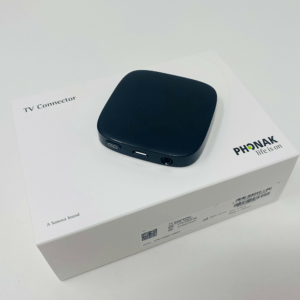Description
Widex TV Play uses patent-pending dual antenna technology to offer outstanding streaming stability and audio quality direct to your hearing aids. Using the Widex Moment App, you can adjust the volume of the TV and hearing aids independently, so you can choose the right balance between the TV sound and surrounding noises and conversations. If you do not have a smart phone, you can change the programs and volume on your hearing aid, or the RC-DEX Remote Control (sold separately).
The set-up process is super easy and involves 4 simple steps to pair to your hearing aids. You can take phone calls direct from your hearing aids whilst watching TV, for the audio will automatically switch between your phone and TV. Keep your home sleek and tidy – TV Play also comes equipped with a mounting bracket and tape to mount it to the back of your TV.
How to use:
Connecting your hearing aids:
You can pair any number of hearing aids by sliding the button on the back from Mono Sound to Stereo Sound. To pair your hearing aids, follow this simple 4-step process:
- Power the TV PLAY by plugging in the TV and turning it on
- Restart your hearing aids by opening and closing the battery door
- Keep your hearing aids in range of the device while pairing (1-2m)
- Your hearing aids will then play a tune to confirm that pairing is complete
**Please note this is not compatible with Sky Glass TV’S**
Using the TV PLAY:
As soon as your hearing aids are paired, you can gain control of your TV PLAY via the TV Listening Programme on the Widex app. You can start and end TV streaming at any point.
If you do not have a smart phone or cannot access the app, you can simply press the programme button on your hearing aid to start and stop the TV audio. Alternatively, you can use the RC-Dex Remote Control to adjust your volume and programmes.
Taking phone calls:
If you have an iPhone, you can simply answer an incoming call as you would normally.
If you have an Android, you can use the Widex Com-Dex to make a phone call whilst listening to TV Play.
Compatibility:
The Widex TV PLAY is compatible with both Widex Moment and Widex Evoke hearing aids.
Included in the box:
- TV PLAY Unit
- Micro-USB cable
- Mounting bracket with cable holder
- TOSLINK audio cable
- Cleaning sachet
- Spare double adhesive tape for mounting
- Analogue audio cable
- User information manual
Product specification:
Dimensions: 160mm x 80mm x 15mm
Weight: 108g